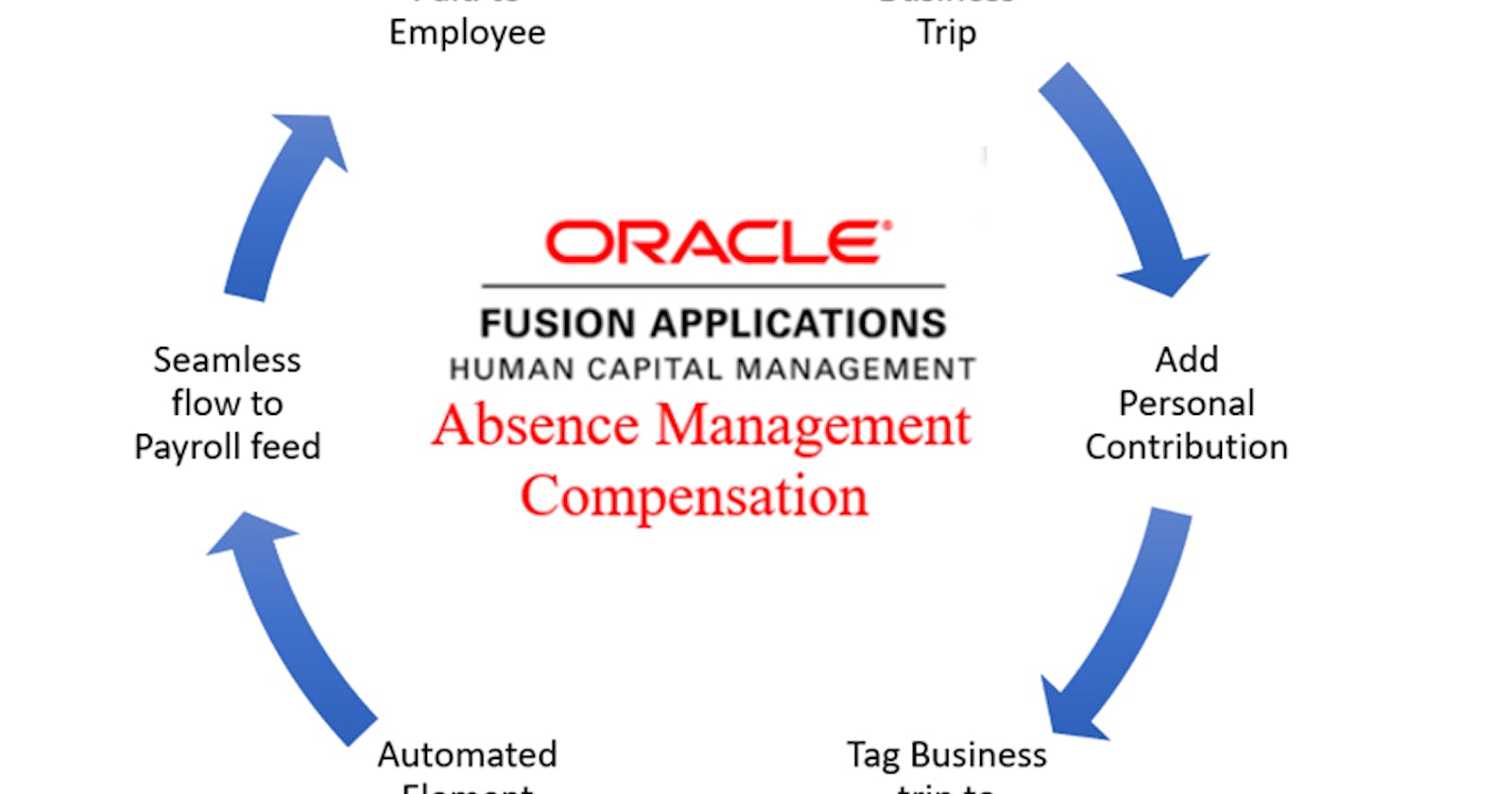Introduction: -
In an organization, there will be multiple times where the reimbursement process is been used. We all have to agree that in a growing organization reimbursement play a vital role. In Oracle Fusion it provides a way to track the reimbursement process and history. But this blog is all about tracking reimbursement process and history, by leveraging absence and compensation management.
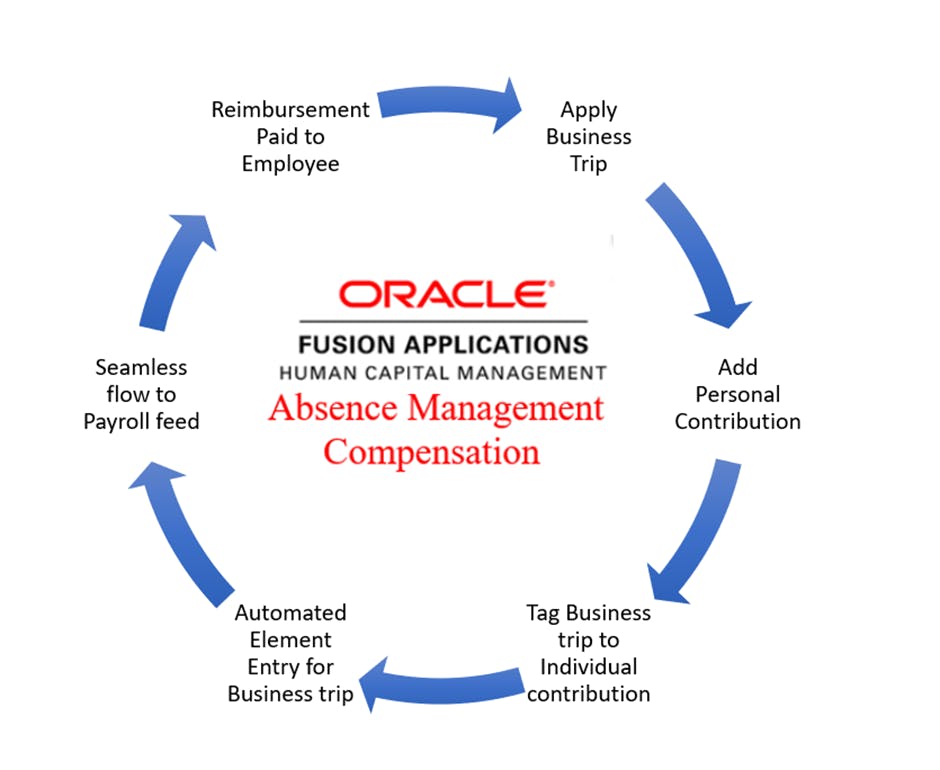
Functional process flow:
- Step 1:- Create an Absence Type as Business Trip , Please note we are not creating any absence plan. So, in one way we are not adding any absence plan in employee history.
- Step 2:- Prepare a workflow as per the requirement
- Step 3:- Create a new value set from setup and maintenance (In this value set the details of Business Trip will be listed)
- Step 4:- Create a Payroll Element from setup and maintenance (In this the value set will be added)
- Step 5:- Define an Individual Compensation Plan from setup and maintenance (In this the payroll element will be added)
- Once the Absence of Business Trip is approved from the management side, the approved absence will display in Manage Personal Contribution.
- Step 6:- Navigate to Me>>Show More>>Manage Personal Contribution>>Select Add
- Step 7:- Select the Individual Compensation plan and give the amount and submit.
- Step 8:- Prepare a workflow as per the requirement
- Once it approved the amount will be added in the payroll element.
- Now the payment process can be taken ahead using the payroll element.
- Business benefits:
- Leverage the max potential of absence and compensation modules.
- Dashboards can be enabled to easily track the transactions.
- Both absence and its reimbursement can be tracked in a single record.